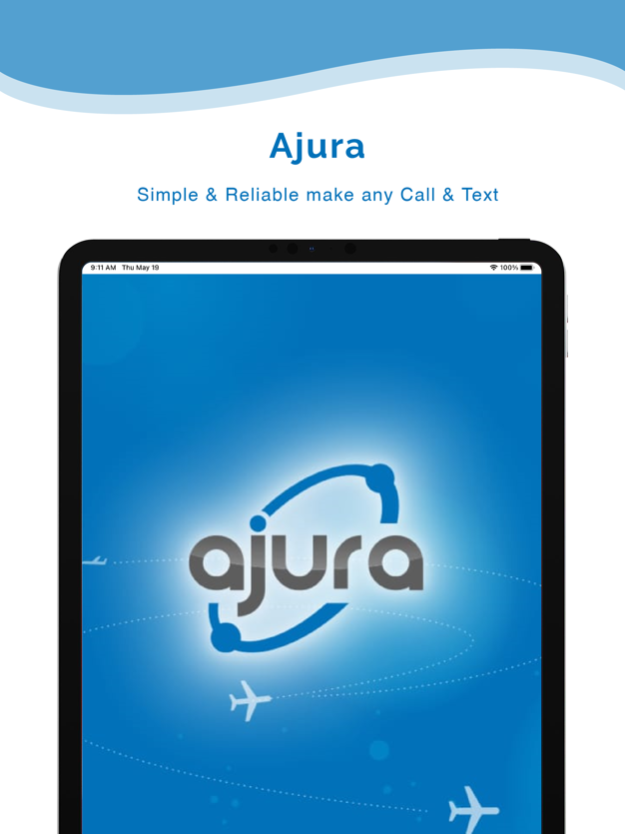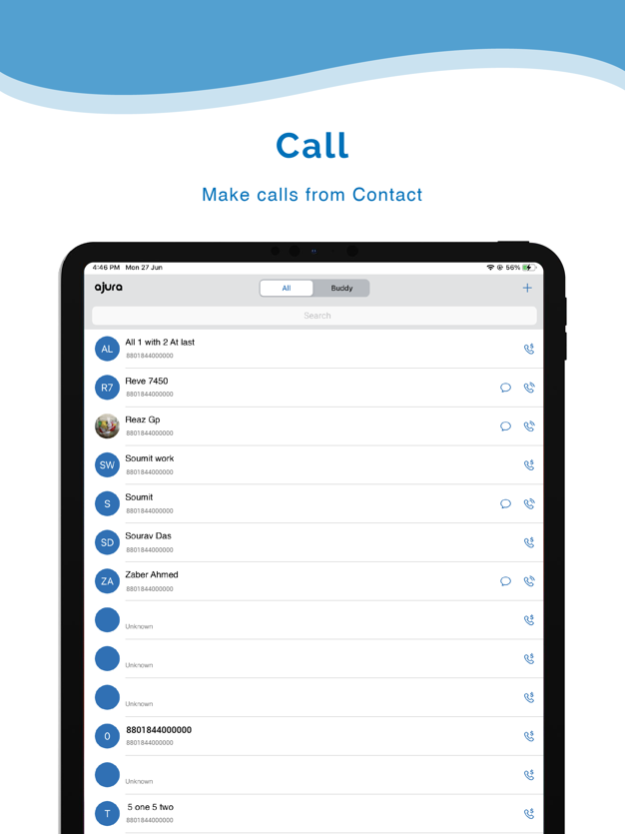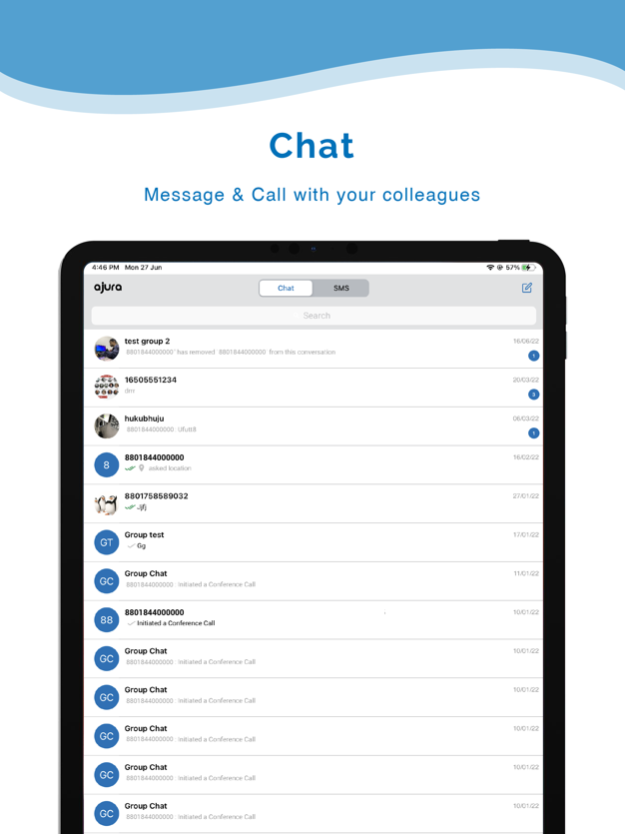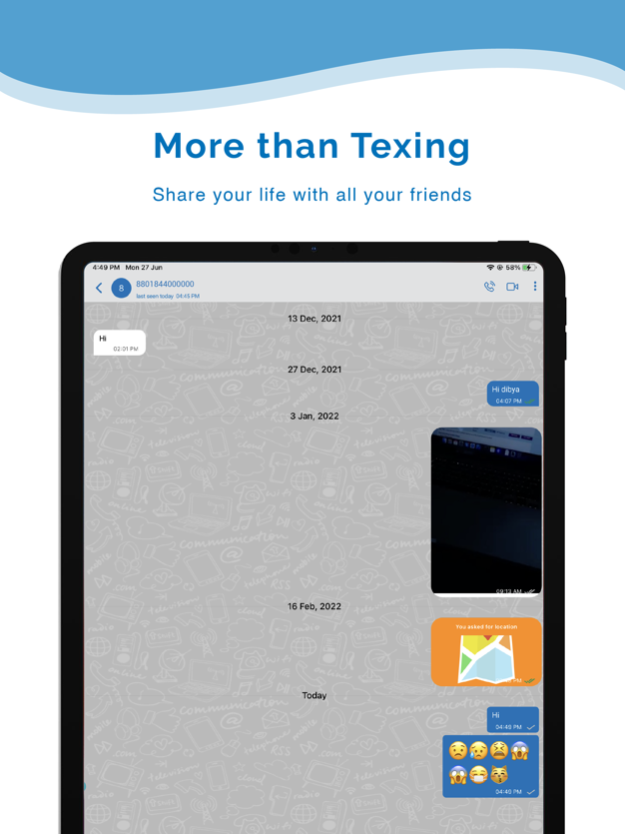Ajura 3.0.7
Free Version
Publisher Description
√ Outcall packages for cheap calls to India, US, UK, Canada, Bangladesh, Brazil, China, Egypt, Ethiopia, Kenya, Malaysia,Mexico, Nepal, Nigeria, Pakistan, Philippines, Singapore, Sri Lanka, Thailand etc.
√ Roaming support to 54+ countries including the US, Canada, UK, Singapore, Hong Kong and more.
√ Activate Roaming before you board an international flight.
√ Able to display your phone number ( Caller ID )
√ Get multiple country phone number(s) with CLI for business or personal purpose which will be mapped to your preferred mobile number or app.
√ Cheapest roaming rates – Check our roaming calculator to know the incoming/outgoing roaming rates.
√ Roaming Packages (incoming & outgoing) available for 54+ countries on per day basis.
√ Transfer your Credit to other Ajura users (friends & family)
√ Pay As You Go with Apple ID , can pay as little as $10 or any other amount
√ Save more on credits through web portal payments
√ Enjoy Free Hi-Q Calls with other Ajura Users
√ Receive & make cheap international calls abroad saving upto 90% on roaming charges
Get in Touch with us -
Website: https://www.ajura.com/support
Facebook: https://www.facebook.com/ajuraapp
Twitter: https://twitter.com/AjuraApp
Email: help@ajura.com
Aug 21, 2023
Version 3.0.7
- Minor Bug Fixation
About Ajura
Ajura is a free app for iOS published in the System Maintenance list of apps, part of System Utilities.
The company that develops Ajura is Ajura Pte Ltd. The latest version released by its developer is 3.0.7. This app was rated by 3 users of our site and has an average rating of 4.0.
To install Ajura on your iOS device, just click the green Continue To App button above to start the installation process. The app is listed on our website since 2023-08-21 and was downloaded 49 times. We have already checked if the download link is safe, however for your own protection we recommend that you scan the downloaded app with your antivirus. Your antivirus may detect the Ajura as malware if the download link is broken.
How to install Ajura on your iOS device:
- Click on the Continue To App button on our website. This will redirect you to the App Store.
- Once the Ajura is shown in the iTunes listing of your iOS device, you can start its download and installation. Tap on the GET button to the right of the app to start downloading it.
- If you are not logged-in the iOS appstore app, you'll be prompted for your your Apple ID and/or password.
- After Ajura is downloaded, you'll see an INSTALL button to the right. Tap on it to start the actual installation of the iOS app.
- Once installation is finished you can tap on the OPEN button to start it. Its icon will also be added to your device home screen.